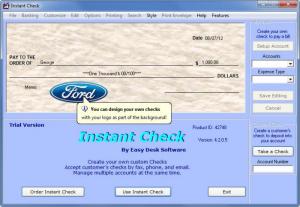Instant Check
4.2.09
Size: 4.61 MB
Downloads: 8722
Platform: Windows (All Versions)
Easy Desk Software, company that has been offering Registry repair and file backup utilities since 1996, came up with the simple Instant Check application to meet a simple need: the user’s need to create personalized checks. This application will help you come up with personal or business checks. You will get to pick the background for the checks, choose if you want the checks to present your logo, and more.
The Instant Check installation file is only 4.6MB in file, so getting if off the web and onto your computer will not take long. The same can be said about the simple installation process through which you are guided by a setup wizard. Run the installation file once the download completes, follow the on-screen instructions presented by the setup wizard, and a few moments later you will have the Instant Check application up and running.
Instant Check’s interface displays the check you’re working on in a pane in the upper left. To its right there’s the My Check and Customer Check section. Below it there is a section that lets you edit the information that will be displayed on the check (name, address, bank name, bank address, account, and so on).
If you want to be able to design and print out your own customized checks, you can do that with the Instant Check application. You will be able to come up with a check that displays the background you choose, the logo you select, and the banking info you enter. You can set up an unlimited number of accounts and use them for creating a check (to help you get started, the application comes with a few sample accounts). Once you’re done creating a check, just print it out – you can also print out an envelope for that check.
Instant Check is free to use for evaluation purposes for a period of 15 days.
Get Instant Check to come up with personalized business or personal checks – create a check to pay a bill and create a customer’s check to deposit into your account.
Pros
It will take little time to install Instant Check on your Windows-powered PC. Use the application to create custom checks, print out checks and envelopes. Instant Check supports Euros, Dollars, and Pounds.
Cons
Free to use for a 15-day period.
Instant Check
4.2.09
Download
Instant Check Awards

Instant Check Editor’s Review Rating
Instant Check has been reviewed by George Norman on 10 Aug 2012. Based on the user interface, features and complexity, Findmysoft has rated Instant Check 3 out of 5 stars, naming it Very Good